We have built in email messages that you can send to clients asking for a testimonial. You can then track if they responded and resend through Testimonial Tree.
1. On the dashboard, click the "Collect" button located under the "Testimonials" tab.

2. The first option on the Testimonial Collection page directs you to the form that you can send to your client. Select "Send a Testimonial Request to Your Customer Via Our Form" or "Click Here."
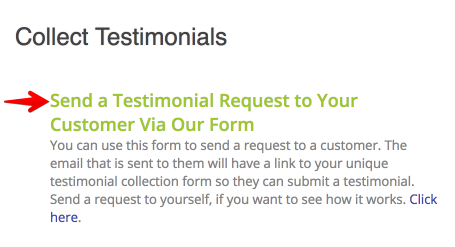 3. Fill out this form to send to your customer. They will see the information that you input here.
3. Fill out this form to send to your customer. They will see the information that you input here.
Note: The suggested testimonial feature allows you to help them get started with a testimonial. You may choose to leave this blank or leave a suggestion for your client. Here are some examples:
- I really appreciated working with {Your Name} because...
- My favorite part of working with {Your Name} was...
- Without {Your Name} I would not have been able to...
2. When finished, select “Send Request” to send the email.

3. Your client will receive an email, asking them to give a testimonial for you. The appearance of the email may be different from what you see here, depending on your account. To see what the email looks like for your account, send a test request to yourself using the process defined above. We have a number of different email options for testimonial requests.
4. Once a client opens the email, they will select the link to display your personal testimonial collection page with your inputted information pre-filled.


5. Once your client has filled this form out, the results will automatically be recorded to your Testimonial Tree account.
If you prefer to send a personalized email containing a testimonial collection link? Try using your personalized collection link!
